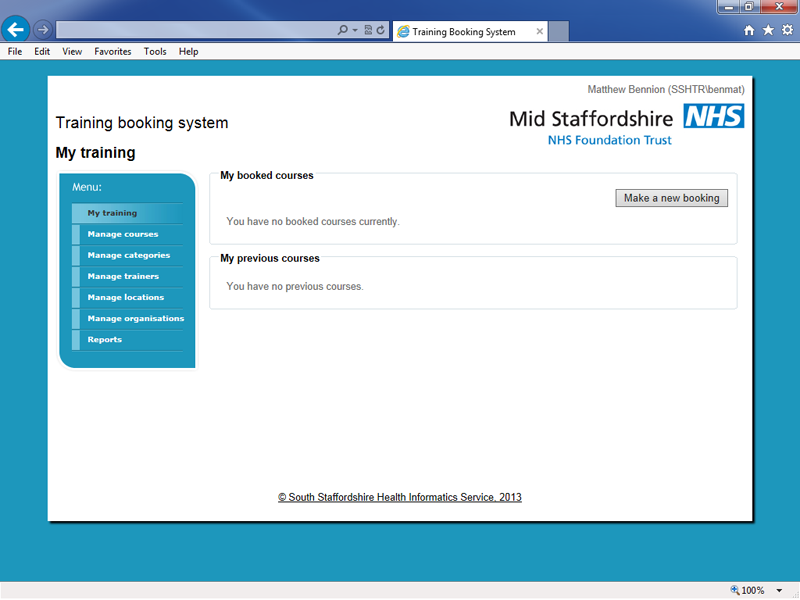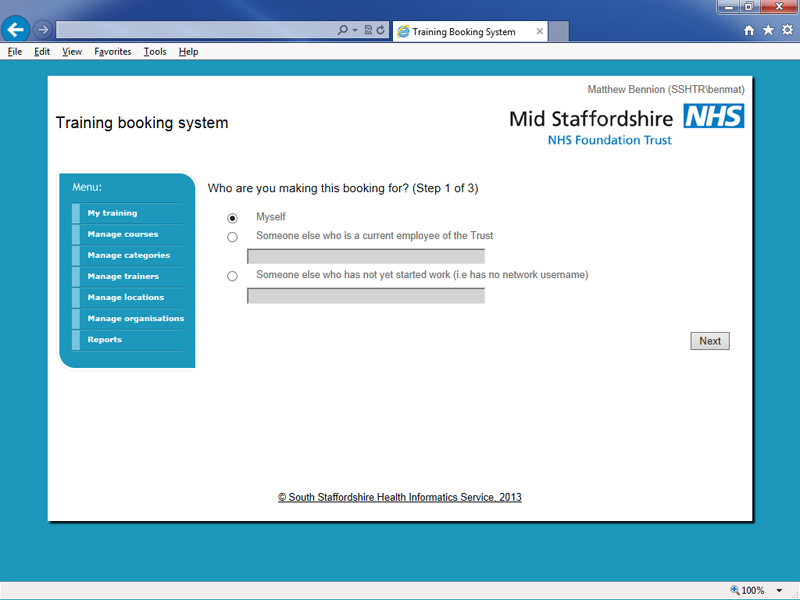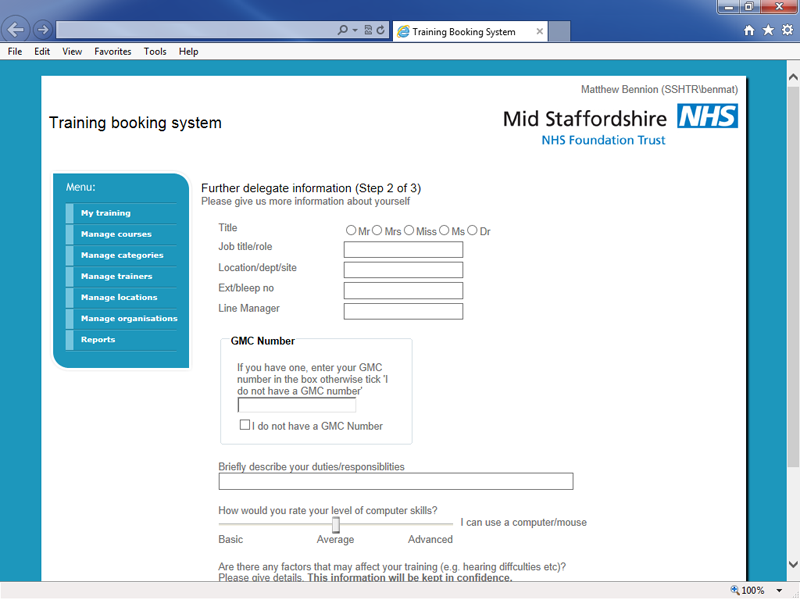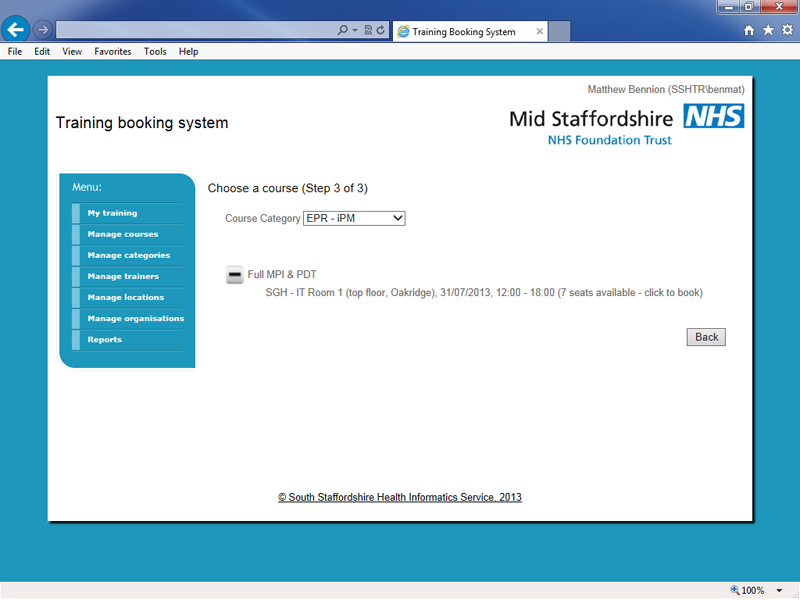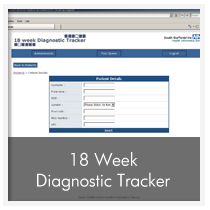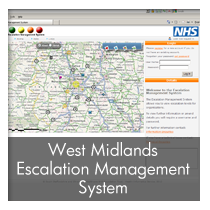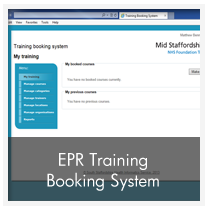EPR Training Booking System
The Training Booking System was developed to make it possible for users to book EPR training without requiring manual intervention from the EPR training team.
Users are identified automatically on the basis of their Active Directory (AD, i.e. Windows) login. Users’ roles as learners, trainers or administrators are determined likewise.
The system supports the notion of courses and locations: a trainer delivers a course in a session at a specific date, time and location. Each session accommodates a specified number of learner places that are determined by default using the capacity of the associated location, which can be overridden.
Learners are able to search for sessions for a particular course with free places and to book themselves into such sessions. Having booked a place, a learner is able to cancel it. Once the date of the session has passed, the learner is no longer able to cancel it, but can leave feedback.
Trainers are able to search for sessions for a particular course and view a session summary. This includes session details and a printable list of all expected learners. Learners can be removed from this list and additional learners added. An outcome for each learner can be recorded.
Administrators are able to view learner and session details in a similar way to learners and trainers respectively. They are also able to set up trainers, locations and courses and to create and publish sessions.
The system includes a number of reporting functions to enable administrators to get a picture of training delivery at a number of levels.
The system also automatic notifies users and their managers of specific events, e.g. reminders of an upcoming booking, DNAs etc.